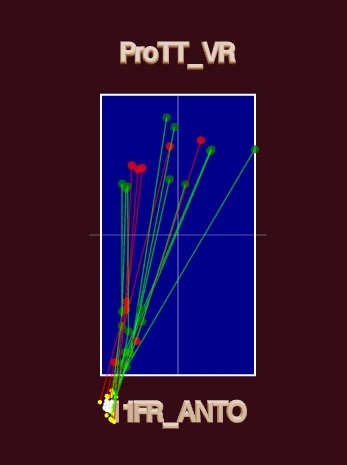Elevate Your Eleven Table Tennis Game
Analyze your matches like never before. Upload your ETT log files to uncover deep insights, track your progress, visualize your serves, and create custom practice drills. For Free!
Simple Steps to Improvement
Getting started is easy. Follow these simple steps to begin analyzing your gameplay.
Upload Logs
Securely upload one or more match log files from Eleven Table Tennis.
Analyze Data
Our tool processes the logs to extract detailed statistics and visualizations.
Improve Your Game
Use the insights and custom drills to target weaknesses and enhance your skills.
Features
Structured Log Storage
Import and securely store your game logs in a structured format, ready for analysis.
Match Summaries
Get quick overviews of your matches, including scores, durations, and key events.
Granular Shot Analysis
Analyze individual shots with metrics like ball speed, spin, and trajectory to dissect performance.
Ball Machine Simulation
Convert selected match shots into ball machine profiles for targeted practice sessions.
Error Detection & Improvement
Identify common mistakes with smart algorithms and receive suggestions to improve consistency.
Tactical Insights
Analyze shot sequences and positioning to receive strategic suggestions for refining gameplay.
Interactive Visualizations
Engage with your data through interactive visualizations of shot trajectories and key events.
Personalized Training Plans
Generate custom training plans based on identified weaknesses from your performance data.
Progress Tracking
Visualize your improvement over time with insightful graphs and charts. Stay motivated!
Player Matchup Analysis
Analyze head-to-head statistics and performance trends against specific opponents.
Video Operation
Synchronize shot data with video footage for enhanced visual analysis and highlight extraction.
AI-Powered Insights
Leverage AI for predictive modeling and advanced suggestions to boost tactical decisions.
Personal Notes & Feedback
Add your own observations and notes to specific shots for reflection and adjustment.
Exportable Reports
Export detailed analysis reports, statistics, and insights for sharing or personal review.